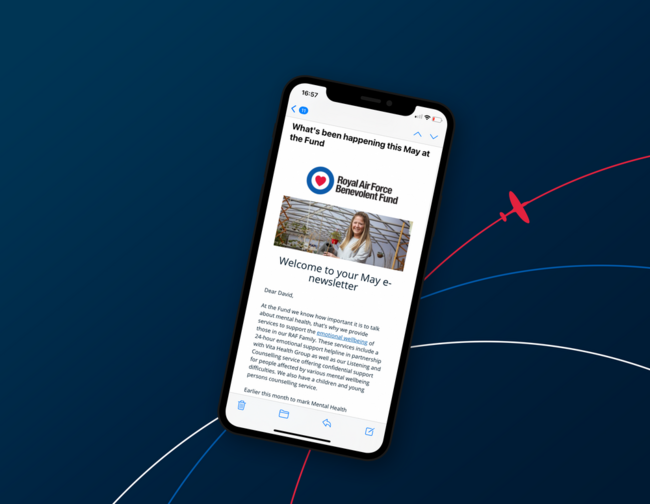Digital services
We hope you enjoy using our website. On our site, you'll find a range of information on the ways we can support you and your family, and our online services can help to assist you further.
Web chat
Our helpdesk team are here to speak to you today on any welfare-related questions you may have through our live web chat. The chat is located at the bottom right of the screen. Find out more about this service.
Support Finder
Our Support Finder is a tool to help you navigate through the different types of support we provide. Simply tap the Support Finder button at the top of the site or at the bottom to get started.
Install our web app
For quick and convenient access to our website, you can install our Ben Fund web app (without the need to download it like a traditional app) to your device, whether that's a desktop computer, mobile or tablet.
For desktops, if you're using Microsoft Edge, in your browser bar click the 'App available' icon. Or if you're using Chrome, click the install icon in your browser bar.
If you're installing our web app from a mobile and using Safari on iOS, click the share icon (upward arrow in box) at the bottom of the screen then from the list of links that will appear, click the 'Add to Home Screen' link.
On Android phones, if you're using Firefox you can install the app from the browser's settings. If you're using Chrome on an Android phone, a banner will be presented at the bottom of the screen asking you whether you want to install the app.
Keep in touch with us
Provide your email address to receive regular email updates on all of the RAF Benevolent Fund's latest news, events, stories and ways that you can help.